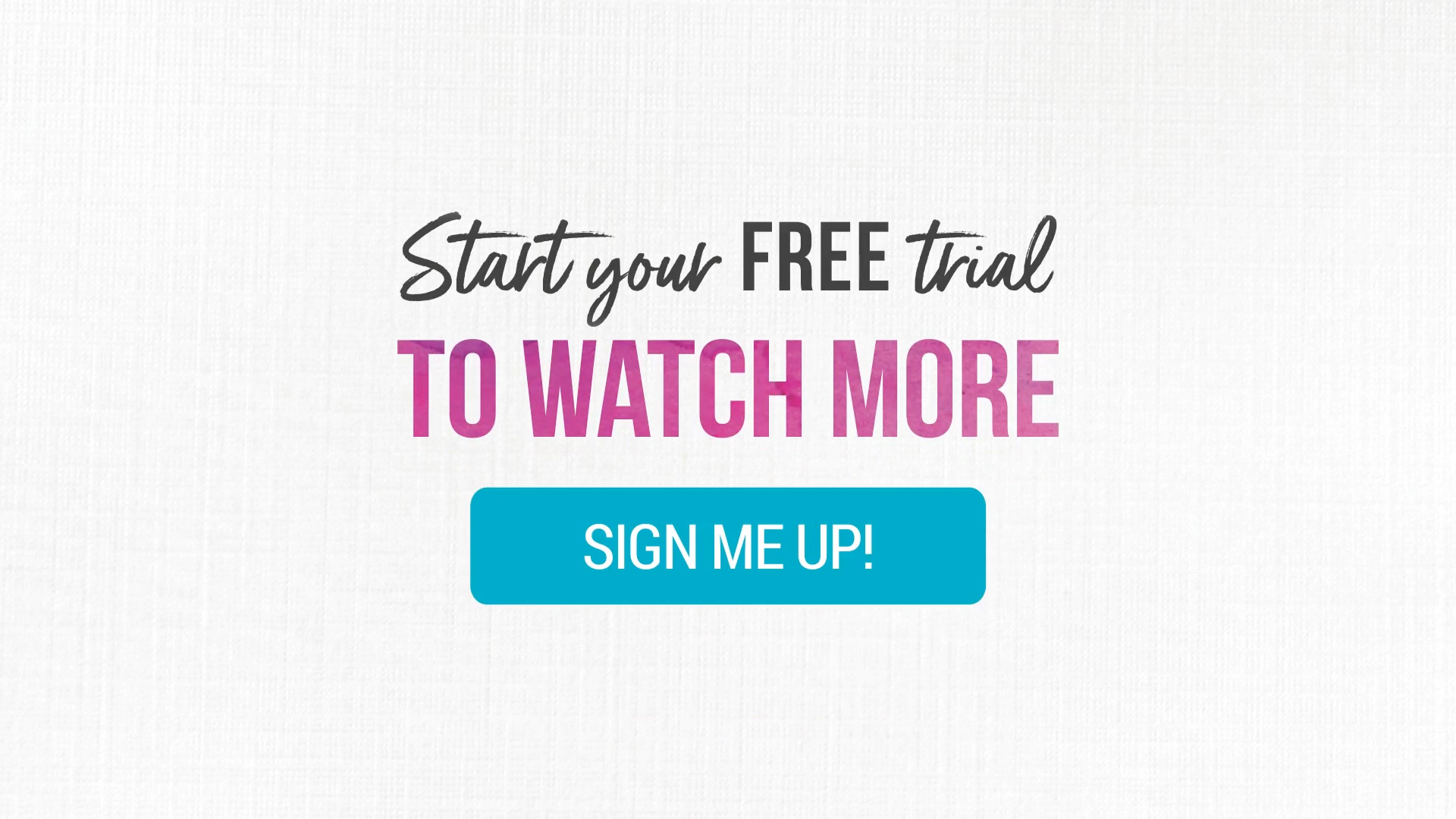Home > Classes > Art + Design > Drawing & Illustration
Digitizing Sketches: Making Patterns in Photoshop and Illustrator

Volume 90%
Press shift question mark to access a list of keyboard shortcuts
Keyboard Shortcuts
Play/PauseSPACE
Increase Volume↑
Decrease Volume↓
Seek Forward→
Seek Backward←
Captions On/Offc
Fullscreen/Exit Fullscreenf
Mute/Unmutem
Seek %0-9
Next Up
Overview
Intermediate
|
1 hour 7 min
|
00:50
|
|
00:37
|
|
03:03
|
|
05:43
|
|
07:59
|
|
11:27
|
|
11:30
|
|
15:19
|
|
08:28
|
|
02:18
|
Ever wondered how to turn your sketchbook art into a digital pattern? Artist and surface designer, Cecelia Murphy, shows you her technique for transforming a simple sketch into a digital pattern that can be used to print on fabric, paper, or on any surface imaginable. Cecelia starts by showing you how to clean up a sketch in Photoshop, making your linework bolder so it’s ideal for digitizing. Then, working in Illustrator, Cecelia demonstrates how to make a digital trace of your drawing so you can vectorize it, which makes it a breeze to re-size, rotate, and duplicate. Use your digital motif to create a single layout or repeating pattern, working with color along the way to produce striking patterns. This class is a non-intimidating entry point for artists who are new to Photoshop and Illustrator.
Learn how to:
What you’ll get:
Here’s what you’ll need:
- Pen line drawing
- Laptop or computer with Adobe Photoshop and Illustrator
- Tablet and stylus (optional)
- Black felt tip marker
- Smart phone
Downloads:
- Digitize a sketch
- Work in Photoshop and Illustrator
- Trace a drawing in Illustrator
- Work with vector images
- Add, adjust and replace color
- Make a repeat pattern tile
What you’ll get:
- A class on how to digitize your original sketches in Illustrator.
- HD video lessons you can access online anytime, anywhere
- Detailed supplies list
- Step-by-step expert instruction from Cecelia Murphy
- The ability to leave comments, ask questions, and interact with other students






Member Gallery
Browse members' projects from this class and share your own work! Learn how to take great photos here.
Load More
Digitizing Sketches: Making Patterns in Photoshop and Illustrator Reviews
322 users recommended this class to a friend
Peggy Lawrence
Excellent tutorial! I've been struggling to understand this process of sketch to pattern and these videos helped to clarify the steps. Loved how you simplified a complicated process so that even I could get it! I learned a whole lot about PS and AI from watching. Thank you so much!
More than 3 months ago