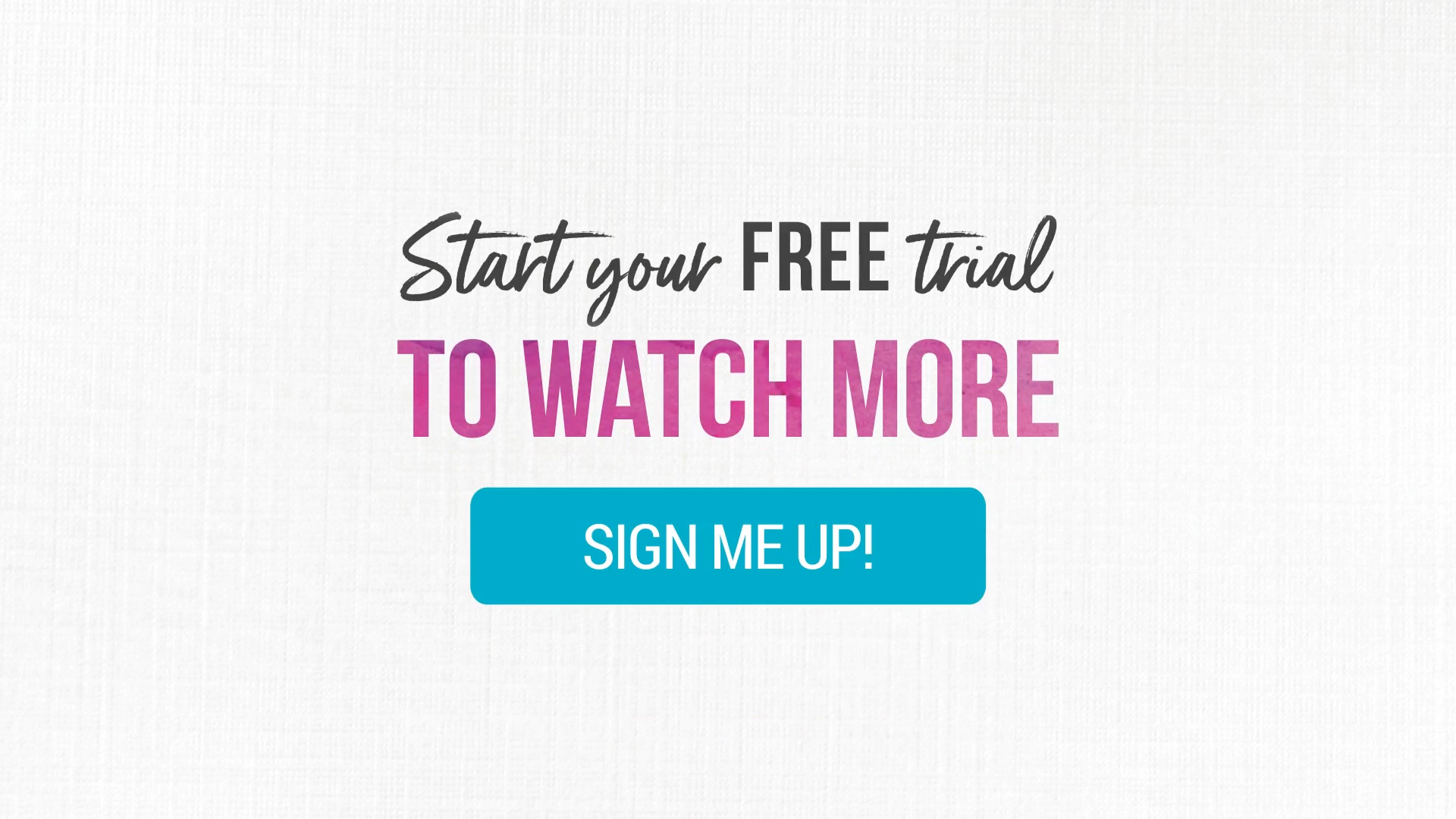All levels
|
8 min 6 sec
|
00:41
|
|
00:27
|
|
03:20
|
|
03:38
|
Learn how to make a professional looking custom leather keychain using the Cricut Maker. Amber from Damask Love shows how easy it is to use the Cricut Design Space to create your layout. She then shows how to cut out precise leather shapes on your Cricut Maker and assemble the keychain with embroidery floss and leather glue. This quick and stylish project is perfect for anyone learning how to work with leather on their Cricut machine.
Learn how to:
What You’ll Get
Here’s what you’ll need:
Get the project design file on Cricut.com
- Cricut Maker with a Deep Cut Blade
- iPad, iPhone or computer to access Cricut Design Space
- 12” x 12” Cricut Cutting Mat
- Cricut pen
- Tooling leather (one sheet)
- Leather glue
- Leather hole punch
- Leather paint (Amber uses pink)
- Paintbrush
- Embroidery floss (Amber uses pink)
- Lobster clasp key ring
- Scissors
- Tapestry needle
Downloads:
- Use the Cricut Design Space
- Cut leather using the Cricut Maker
- Paint leather and assemble key fob
What You’ll Get
- Detailed instruction on how to a monogrammed leather keychain using a Cricut Maker
- 4 HD video lessons you can access online anytime, anywhere
- Detailed supply list
- Step-by-step instruction by expert instructor Amber of Damask Love
- The ability to leave comments, ask question and interact with other students



Member Gallery
Browse members' projects from this class and share your own work! Learn how to take great photos here.
Load More
Class PDF
Transcript
Notes
Your timecode tags and notes for this section
Cricut Crafts: Monogrammed Leather Keychain Reviews
429 users recommended this class to a friend
Janet Maez
Great gift idea for just about anyone, spouse, parents, friend, etc. Love it!
November 9, 2024