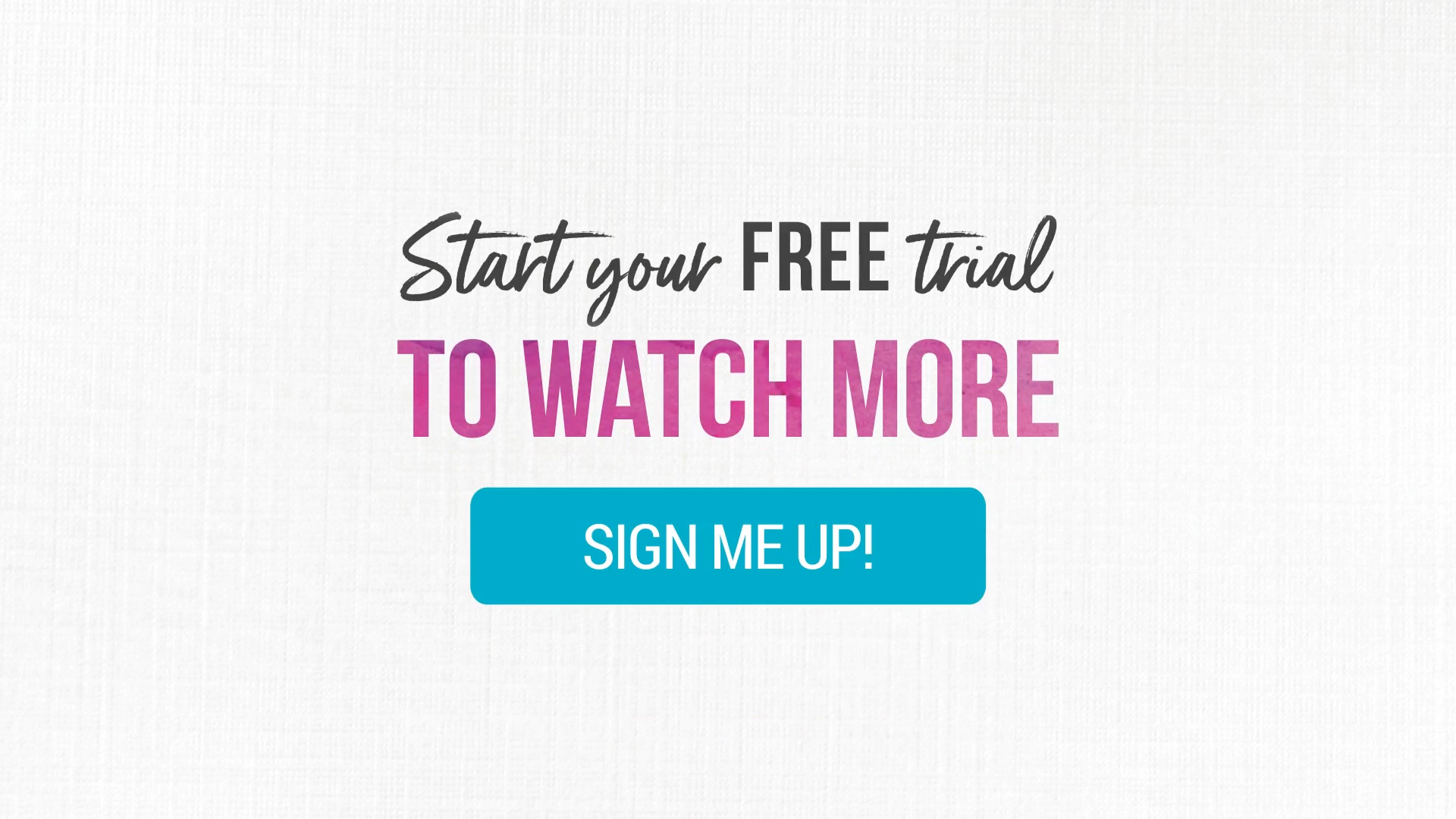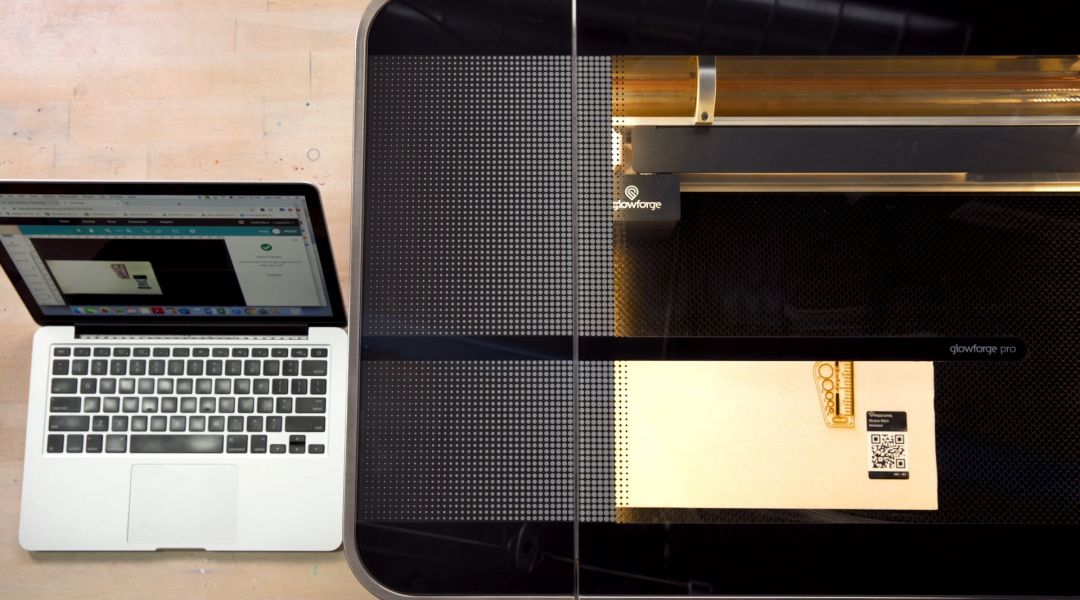
Volume 90%
Press shift question mark to access a list of keyboard shortcuts
Keyboard Shortcuts
Play/PauseSPACE
Increase Volume↑
Decrease Volume↓
Seek Forward→
Seek Backward←
Captions On/Offc
Fullscreen/Exit Fullscreenf
Mute/Unmutem
Seek %0-9
Next Up
Overview
Beginner
|
17 min 52 sec
|
00:41
|
|
06:17
|
|
06:36
|
|
04:18
|
Your project possibilities are endless with the power of Glowforge. Using laser technology at the push of a button, the Glowforge can cut, engrave, and shape designs from a wide variety of materials. Lauren Marcinek from Creativebug will show you the ins and outs of using the machine, including how to connect your laptop or computer, which materials you can use, plus her basic do's, don'ts, tips, and tricks. After completing this class, you'll be ready to take your making to the next level with a professional and personalized touch.
Learn how to:
What you'll get:
Here’s what you’ll need:
- Glowforge - Lauren is using the Glowforge Pro, but the basics are the same for any model
- Laptop or desktop computer
- Proofgrade Medium Maple Hardwood
- Optional: weeding tool or tweezers
Downloads:
- Connect your Glowforge to your laptop or computer
- Use the Glowforge Design Library
- Use the Engrave and Cut functions on wood
What you'll get:
- A 3-part series of easy-to-follow video lessons on how to use the Glowforge
- 4 HD video lessons you can access online anytime, anywhere
- Detailed supply list
- Step-by-step instructions by Creativebug instructor Lauren Marcinek
- The ability to leave comments, ask questions and interact with other students





Member Gallery
Browse members' projects from this class and share your own work! Learn how to take great photos here.
Load More
Glowforge Projects: Get to Know Your Machine Reviews
157 users recommended this class to a friend
Maria Aguirre
I'm so excited to learn more about Glowforge projects. My local library has one for use, but do not offer classes on how to use it. I can't wait to get started! The wood pieces are pricey, but worth it since I didn't have to purchase the machine
March 2, 2025
Kristen Clark
I learned a whole lot of new things - makes me want to get this engraving machine...
February 5, 2025