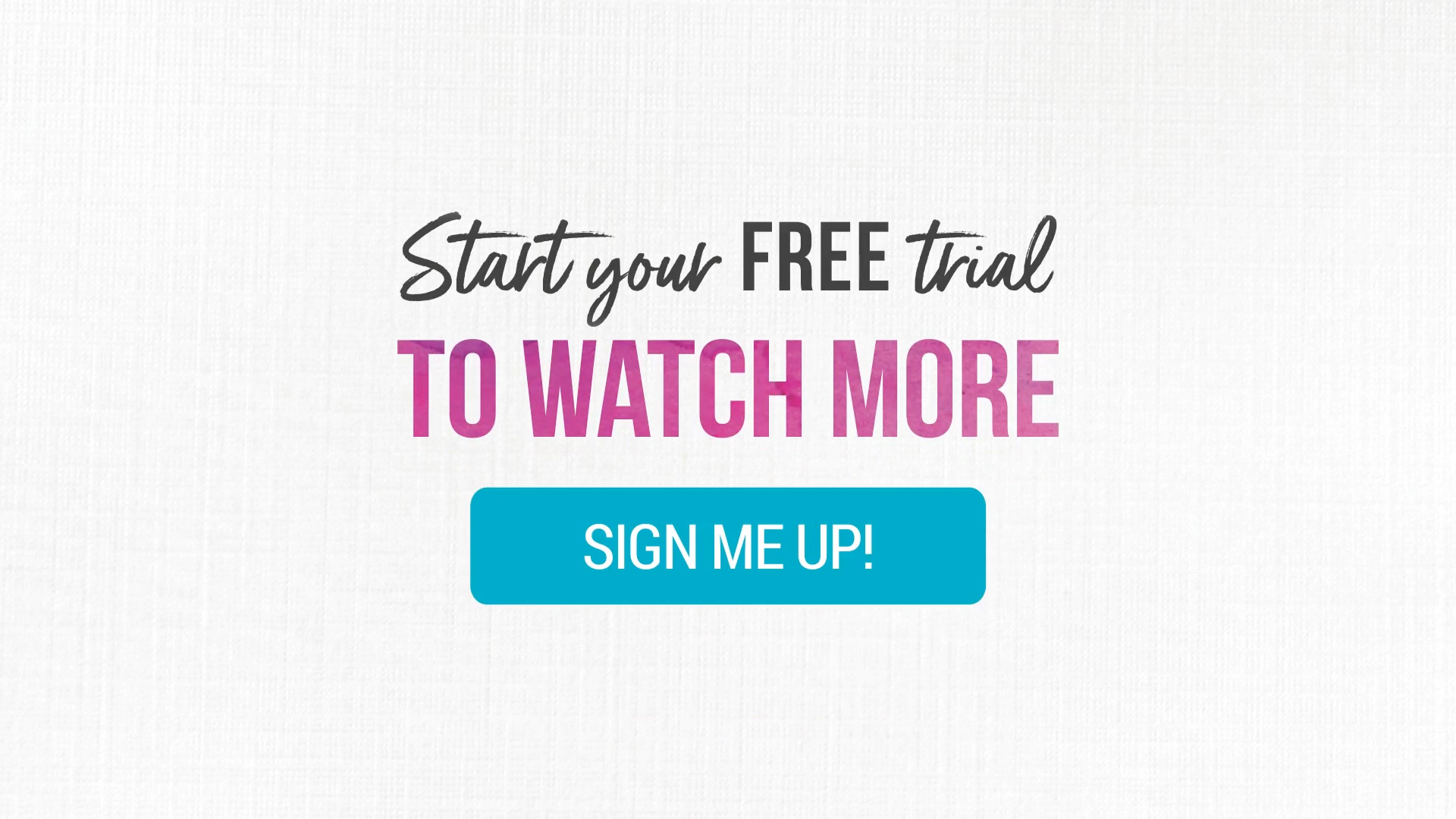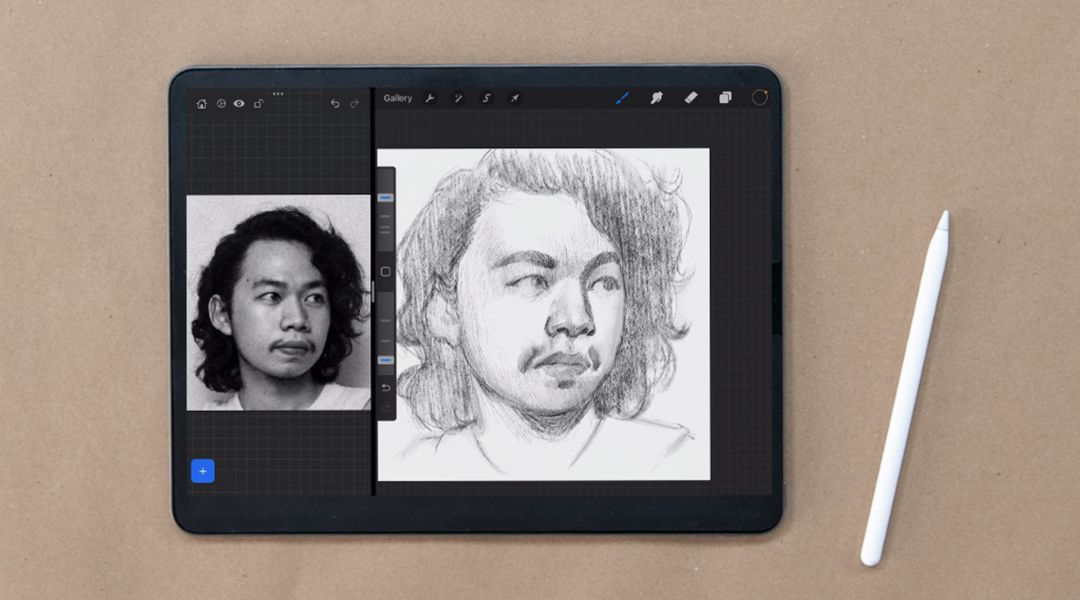
Volume 90%
Press shift question mark to access a list of keyboard shortcuts
Keyboard Shortcuts
Play/PauseSPACE
Increase Volume↑
Decrease Volume↓
Seek Forward→
Seek Backward←
Captions On/Offc
Fullscreen/Exit Fullscreenf
Mute/Unmutem
Seek %0-9
Intermediate
|
1 hour 32 min
|
01:01
|
|
02:07
|
|
06:55
|
|
03:37
|
|
15:39
|
|
10:52
|
|
13:55
|
|
19:56
|
|
16:07
|
|
02:35
|
From creating underdrawings to rendering fine details, this class provides a thorough exploration of digital portrait drawing in Procreate. Illustrator and art instructor David Tenorio offers a comprehensive learning experience for both beginner and advanced artists utilizing observational skills to build shape and texture through digital push and pull. With an iPad and Apple Pencil, explore the theory of drawing applied digitally and learn basic tools and workflow techniques such as layers and layer modes. See how adopting a practice of making many small decisions engages the viewer and results in a well-rounded portrait that beautifully captures a likeness.
Here’s what you’ll need:
- iPad (requires iPadOS 15.4.1 or later)
- Compatible Apple Pencil
- Procreate downloaded from App Store ($9.99) Version 5.3.1 is most recent at time of recording
- Optional: Procreate brushes from sadielewski.gumroad.com
- Optional: Vizref (reference picture app)
- If needed, find Procreate FAQs here: https://procreate.com/faq
Downloads:
- Employ foundational techniques such as ball and jaw, shading, and focal point
- Employ advanced techniques such as planes, highlights, breaking the frame
- Use your tablet for your reference photo and canvas
- Compare your images using proportional tips
- Create the texture of hair
- Achieve an 80% zone of perfection




Member Gallery
Browse members' projects from this class and share your own work! Learn how to take great photos here.
Load More
Digital Drawing in Procreate Reviews
18 users recommended this class to a friend
crafter-1682620
Great layout of content with explanation for each technique. Subtitles are very helpful.
More than 3 months ago